In today’s video, I’ll be showing you how to change your username and online ID on you PlayStation 5 console! You might not know that there are two different types of account name on your PS5. Your Online ID is used when you are in an online game with other players and it has to follow the PlayStation community guidelines. Your Online ID is also your PSN account username. Your user’s name on PS5 is used on your console and with close friends. It can be changed to whatever you want since it will only be viewed by you and people you know.
Hello everyone! I am your Semi-Comprehensive Guide and my goal is to provide short, helpful and straightforward tutorials for gaming consoles, video games and computer systems. If you enjoy my tutorials, consider subscribing for more content! If you have an idea for a future tutorial or an issue that you are running into let me know in the comments of today’s video!
**DISCLAIMER**
This description contains affiliate links which earn me a small commission if you click through and purchase a product. You will not be charged in any way for clicking the link. I am a member of the Amazon Services LLC Associates Program, an affiliate advertising program that provides a means for me to earn revenue by linking to Amazon.com and affiliated sites.
Gear I use:
Blue Yeti Microphone – https://amzn.to/31OZpHM
Elgato Game Capture Card – https://amzn.to/3wyL3cM
OBS – https://obsproject.com/
VEGAS Pro 14 Platinum – https://amzn.to/3mqWQoH
My Patreon ========= https://www.patreon.com/semicomp
Music: Powerup! by Jeremy Blake, Nightfall by Kingstep, Miami by Del
#PlayStation #PS5



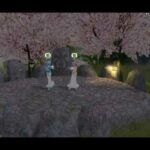
Comments